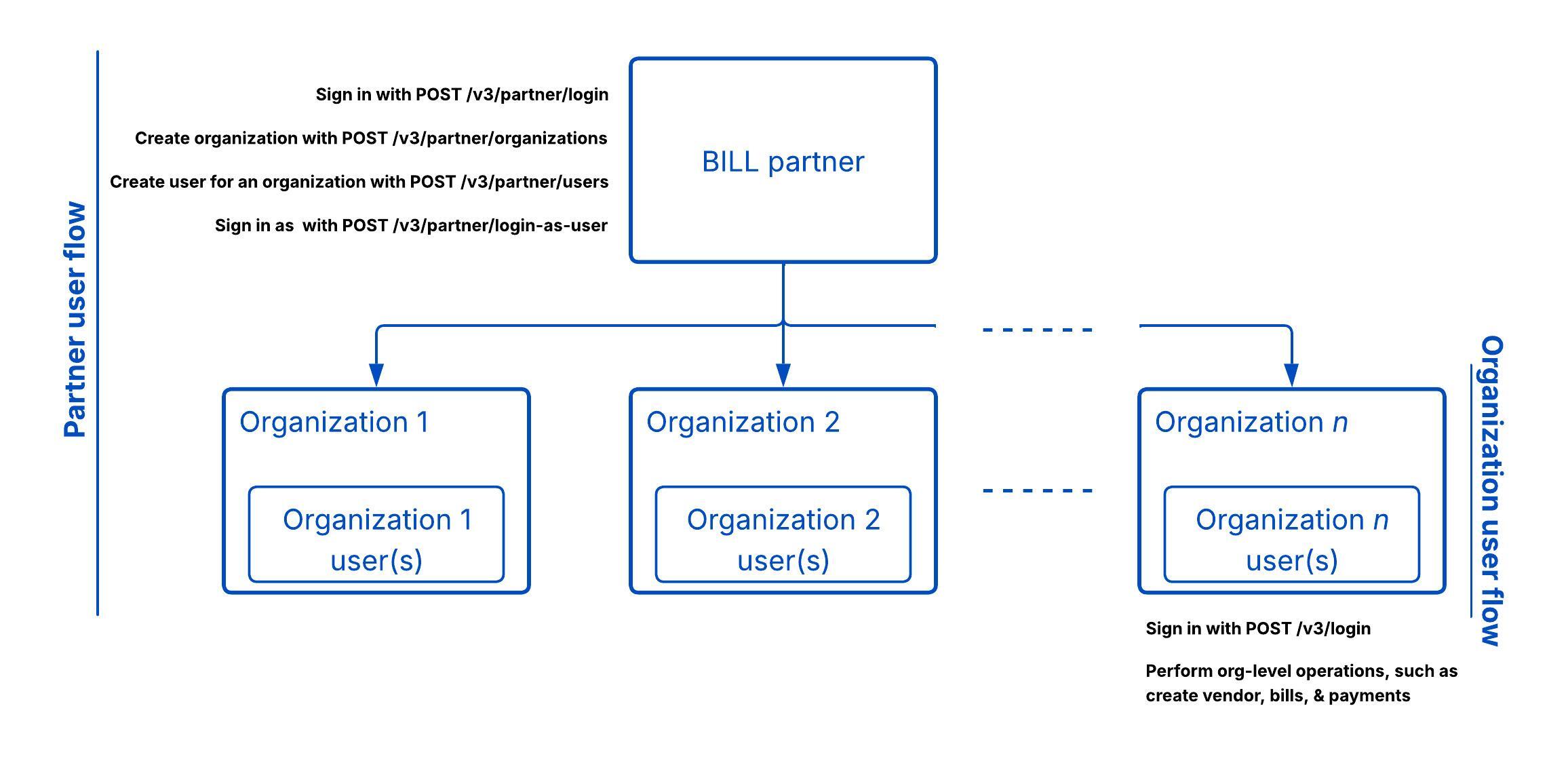In this section, we walk through the partner-level operations available with the BILL v3 API.
👍If you are interested in becoming a BILL partner, please reach out to your account manager for more information.
As a BILL partner, you can perform partner-level operations, which include creating an organization, and then creating and managing users for that organization.
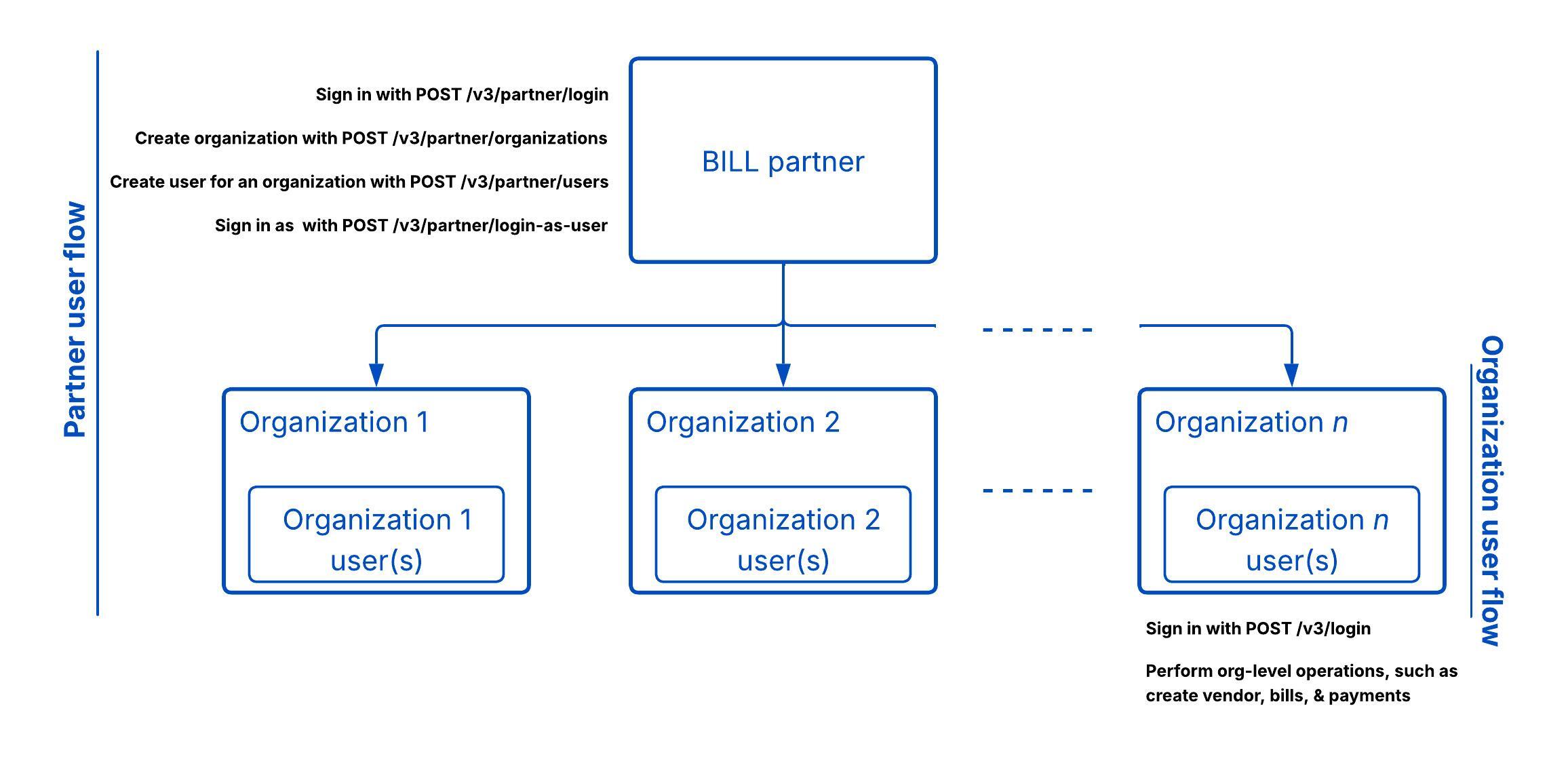
In this table, we compare workflows between BILL partners and organization-level users.
Workflow | BILL partner | BILL organization-level user |
|---|
API login | Sign in with POST /v3/partner/login to generate a sessionId. The API request requires three parameters. See the POST /v3/partner/login API for more information. | Sign in with POST /v3/login to generate a sessionId. The API request requires four parameters.
devKeyusernamepasswordorganizationId |
Available operations |
- Create organizations: Use
appKey and sessionId to create a BILL organization. A BILL-generated organization id is available for the created organization.
- Create and manage users: Use
appKey,sessionId, and organizationId to create a user for the organization. A BILL-generated user id is available for the created user. You can also manage user access for the organization.
- Sign in as a created user: Use
appKey, sessionId, organizationId, and userId to sign in as a user of the BILL organization. After signing in, you can perform organization-level BILL API operations, such as creating a bill or paying a vendor. All organization-level BILL API operations require a devKey and sessionId.
Note: When you create an organization and then create a user for that organization, it is important that you add a phone number for the created user (with POST /v3/partner/risk-verifications/{userId}/phone), and then initiate risk verification (with POST /v3/risk-verifications) | Use devKey and sessionId to perform organization-level BILL API operations. You cannot perform any partner-level operations with the devKey and sessionId. |
In the next set of sections, we walk through creating organizations and users as BILL partners.