Accounts Receivable (AR)
Accounts Receivable (AR) are the funds that your organization is owed for selling goods or services to individuals or businesses. The core AR objects are Customer and Invoice.
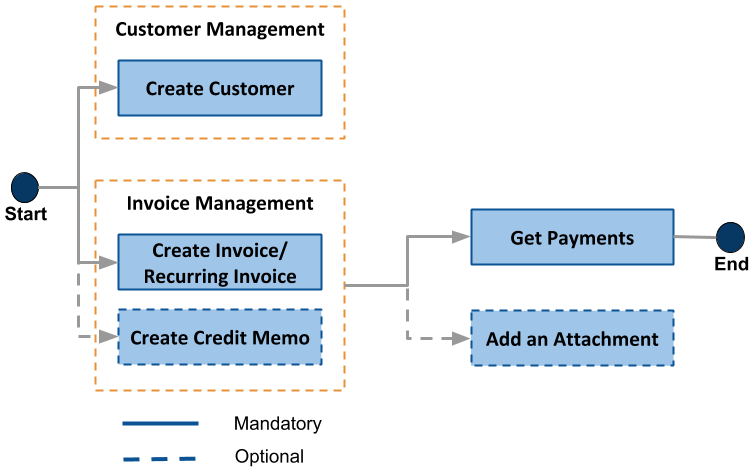
Accounts Receivable overview
Customer overview
The Customer object represents a business or individual that consumes goods or services from your Organization.
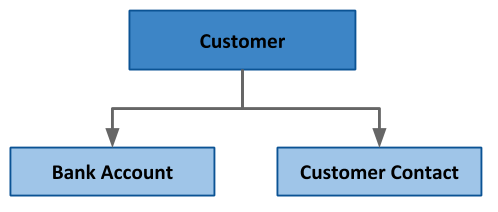
Customer overview
Customer operations
The customer API includes Customer, CustomerBankAccount, and CustomerContact.
| API | Description |
|---|---|
Customer | Create and manage a customer. See Create a customer for more information. |
CustomerContact | Add and manage additional contact information for a customer. See Add a customer contact for more information. |
CustomerBankAccount | Add and manage customer bank account information for charging a customer and receiving payments from the customer. See Add a customer bank account for more information. |
Invoice overview
The Invoice object represents products and/or services purchased by a Customer from your Organization. In addition to creating invoices, you can attach invoice images or related documents.
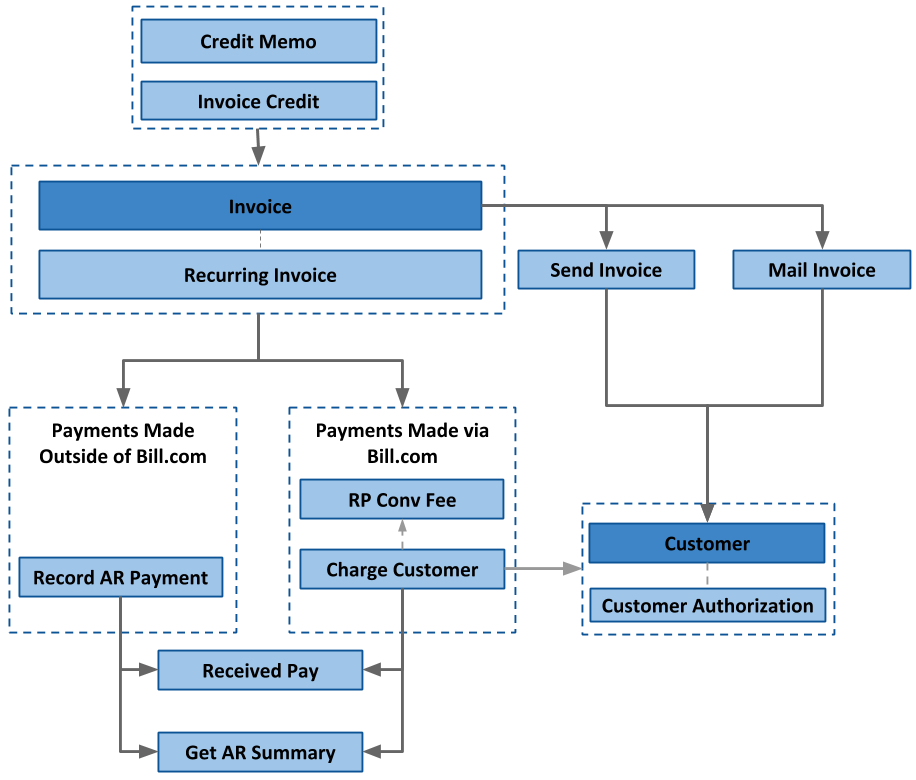
Invoice overview
Invoice operations
The invoice operations API provides a wide range of services.
| API | Description |
|---|---|
Invoice | Create and manage an invoice. See Create an invoice for more information. |
RecurringInvoice | Create and manage recurring invoices. Recurring invoices are identical invoices created to receive periodic payments from a customer. See Create a recurring invoice for more information. |
CreditMemo | Create and manage credit memos. Credit memos are adjustments on the amount owed on customer invoices. Use the BILL web app to apply credit memos to invoices. See Apply receivables credit memos in the BILL Help Center for more information. See Create a credit memo for more information. |
SendInvoice | Email an invoice or recurring invoices to a customer. See Send an invoice for more information. |
MailInvoice | Send an invoice or recurring invoices to a customer with US mail. See Mail an invoice for more information. |
SetCustomerAuthorization | Authorize your organization to charge a customer for invoices. See Set customer authorization for more information. |
ChargeCustomer | Charge a customer. Funds are withdrawn from the authorized customer bank account. See Charge a customer for more information. |
RecordARPayment | Record a customer payment made outside BILL. See Record AR payment for more information. |
InvoiceCredit | Retrieve an invoice credit. Invoice credits include credit memos applied to an invoice. See Retrieve an invoice credit for more information. |
ReceivedPay | The ReceivedPay object records the total invoice amount and amount received from a customer.See Retrieve a received payment for more information. |
RPConvFee | Retrieve the convenience fees charged to a customer for receiving a payment. A convenience fee is usually charged for credit card or PayPal payments. Use the BILL web app to set convenience fees values for different customer payment types. See Manage convenience fees and credit card surcharges in the BILL Help Center for more information. See Retrieve convenience fees for a received payment for more information. |
GetARSummary | Retrieve a summary of all Accounts Receivables (AR) invoices and payments in your organization. See Retrieve AR summary for more information. |
Updated 9 months ago
