WHAT'S NEW!
We are excited to launch the new BILL API documentation! 🎉
The new API documentation provides a set of new and improved educational features for learning about integrating with the BILL API.
Interactive API experience
The new API Reference section enables you to view sample code in your choice of language and also test sandbox API calls in the documentation.
Simply fill in the required fields for an API call and click Try It! to see how the API works.
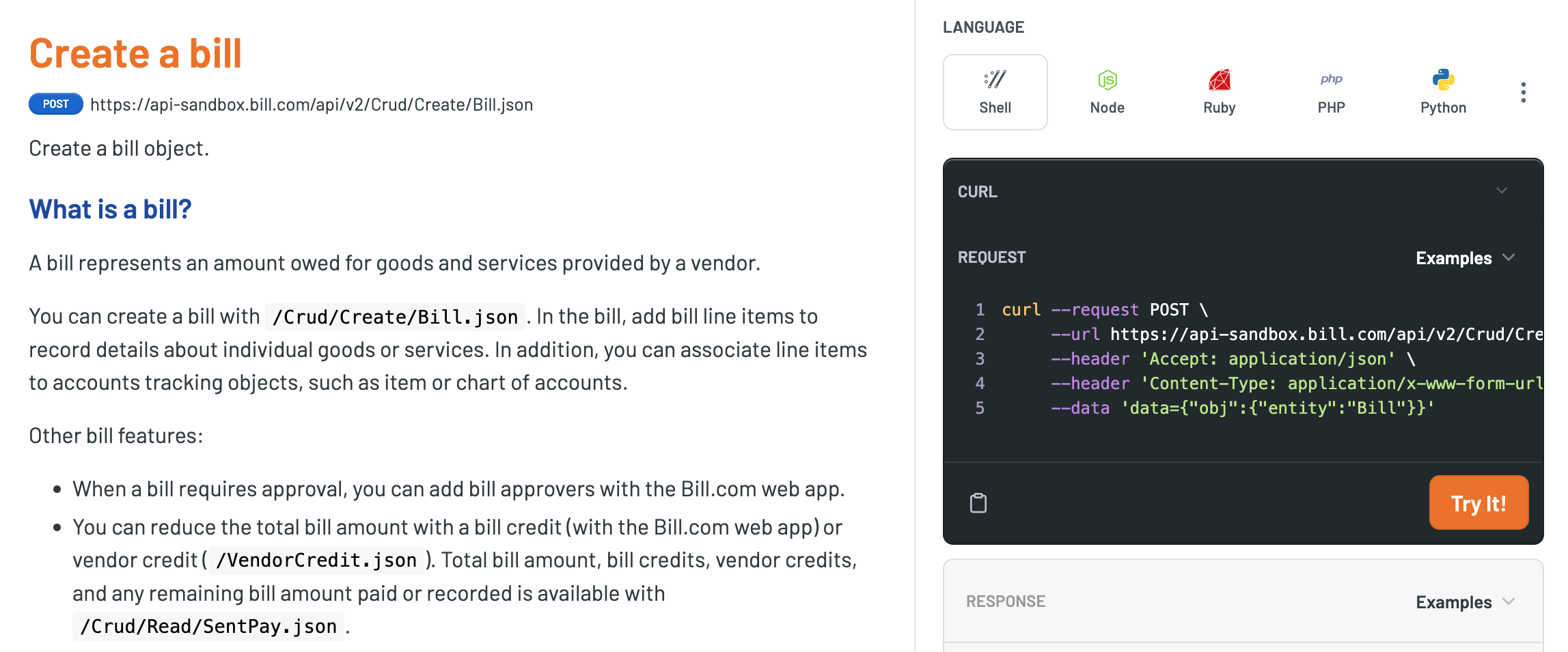
API reference
Request & response fields
In the FORM DATA section, you can view the documentation for each request field. If an API request requires additional objects, expand the DATA OBJECT to view the documentation for each request field.
In the RESPONSE section, you can view the documentation for each response field. Click 200 Success to view the documentation for each response field.
See the API reference section for more information.
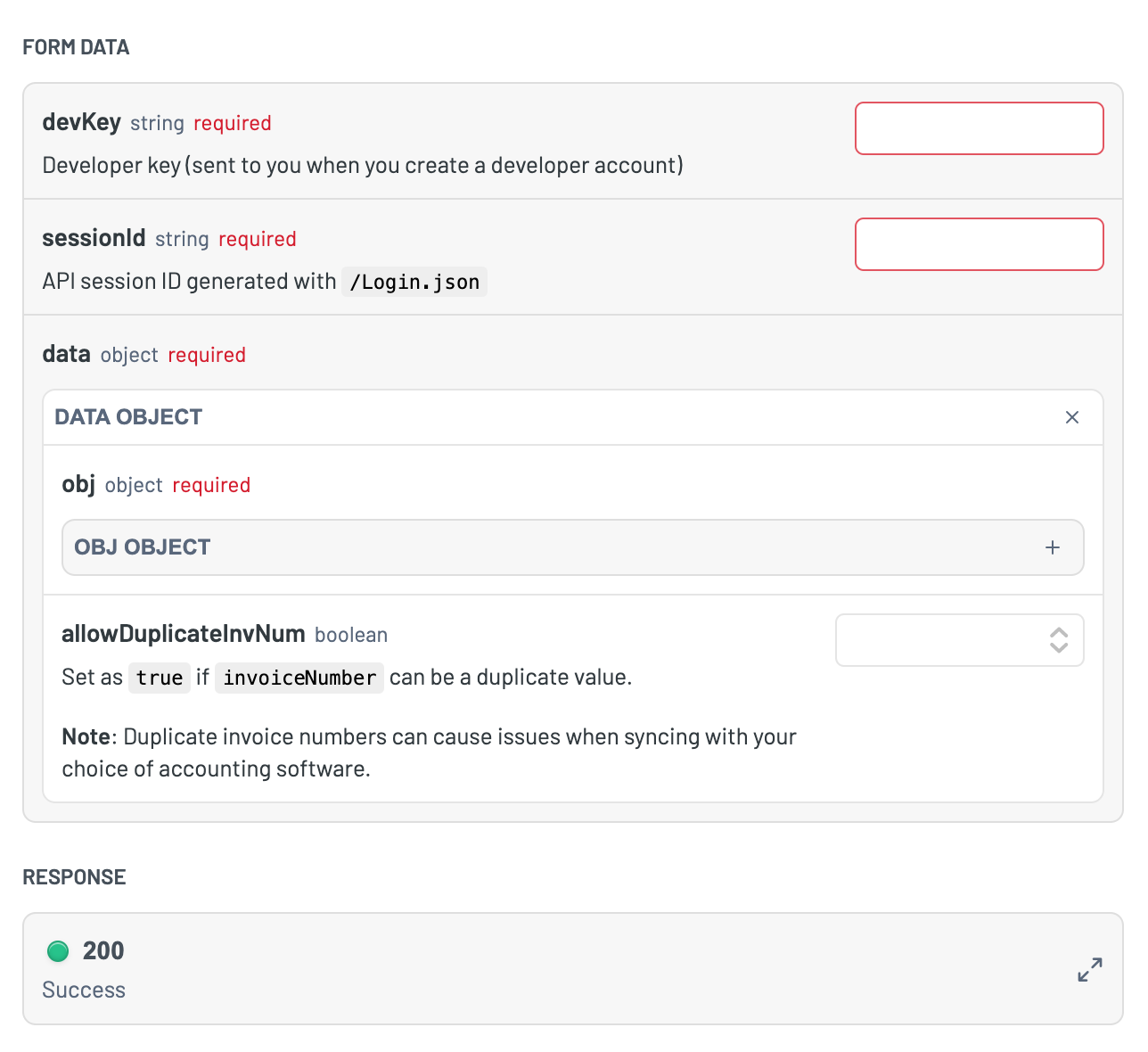
Request and response fields in the API reference
Tutorials for standard flows
The new Recipes section provides step-by-step walkthroughs for standard BILL API use cases, such as paying a vendor and sending a customer invoice.
See the Recipes section for more information. Be on the lookout for more recipes in the future.
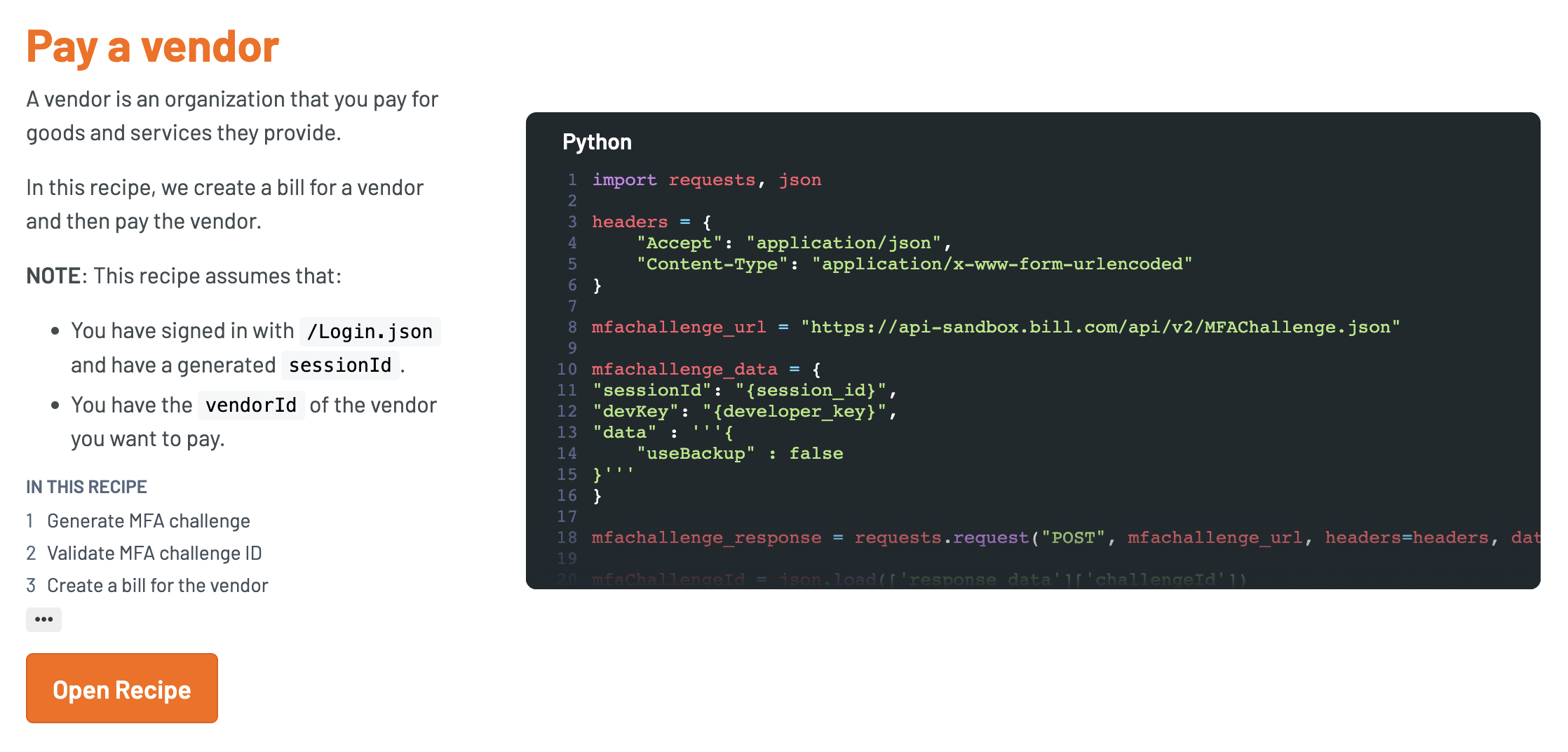
Recipes
Easily accessible documentation
We have improved the information architecture to highlight all available BILL API services.
For each endpoint, you can learn about the request format, required fields, field descriptions, and default values. You can also search for documentation and filter by guides, recipes, and API reference.
More information
See Using this website to learn about using this API documentation website.
Updated 6 months ago
